From iPhone to Nexus One
References: Leaving the iPhone by Matt Cutts, Android Equivalency Table and Good Things: Ubuntu and Android by Alex Payne. I am pretty sure that there are other reviews and how-to’s on the Internet, outlining that one of the above (or none) is the killer of the other. I am just posting what I did to switch effortlessly.
Homework
Of the applications currently installed on my iPhone, some are really very essential (i.e. email, web, podcast manager etc.) and some I can easily live without (Sportacular). Below is a list of the applications that I have listed in importance order and their counterparts in Android.
| Severity | iPhone App | Nexus One App |
|---|---|---|
| H | Calendar | Calendar (built in - syncs automatically with the account you log in) |
| H | Google Voice | Google Voice (integrates with the Nexus One so you call using your Voice number) |
| H | GV Mobile | Google Voice |
| H | iPhoneModem | PDANet ($30) or if you root your Nexus One other applications. PDANet requires Bluetooth or the USB cable, the others can hook up a WiFi connection |
| H | iPod | Listen (by Google) |
| H | Mail (built in - allows for IMAP, Exchange, POP - it also syncs easily Google based email) | |
| H | Maps | Web based |
| H | Phone | Phone (built in - can be replaced by Google Voice) |
| H | pTerm | Connectbot |
| H | Browser | Browser |
| H | Solebon | Solitaire (not as advanced as the paid Solebon but it will do) |
| H | Stanza | Apparently Panda Reader is out but I could not find it. I gave up on this since I mostly work on the notebook and not longer read books on my mobile device |
| H | WunderRadio | Streamfurious - not as good as WunderRadio but it has the stations I listen to |
| H | YouTube | YouTube |
| M | Buzz | Web based |
| M | Calculator | Calculator |
| M | Camera | Camera |
| M | CardStar | Key Ring Reward Cards |
| M | Clock | Clock - does not have countdown or stopwatch |
| M | Cycorder | Camera (built in) |
| M | FuelGauge | aCar |
| M | Google Earth | Google Earth |
| M | iTunes | Android Marketplace |
| M | Lattitude | Lattitude (a lot of privacy warnings - even an email - to ensure that you want to switch it on) |
| M | Droidln | |
| M | Photos | Photos |
| M | QuickMark | Barcode Scanner |
| M | RedLaser | Goggles, Barcode Scanner |
| M | Shazam | Shazam |
| M | TweetDeck | Seesmic |
| M | TWiT | TWiT |
| M | VNC | Remote VNC Lite |
| L | Dictionary | Dictionary |
| L | ||
| L | Flixster | Flixter |
| L | Messages | Messages (built in - integrates with Google Voice) |
| L | Notes | Evernote, like a billion other note apps some of which sync to Google Docs or other similar services, Tomdroid |
| L | Pregnancy | A lot of applications, Pregnancy Assistant one that comes close to Pregnancy for the iPhone - either way I won't need this after May (I think :)) |
| L | Sears2Go | Sears2Go |
| L | Skype | Fring, I also use Skype Go so no problem for me there |
| L | SnapTell | Goggles |
| L | Sportacular | Scoreboard |
| L | Stocks | Finance |
| L | TrafficInfo | INRIX Traffic |
| L | USAA | USAA Mobile |
| L | Voice Memos | Google Voice |
| L | Weather | Weather on the top bar of one of the screens, News and Weather application |
| L | Wordpress | Wordpress |
The Purchase
I knew I wanted to buy the Nexus One the minute it was presented to the world :) There were however a lot of factors to take into account, the applications that I had and what their replacements will be (see table above), whether it would work reliably with AT&T’s network or whether I would have to switch to T-Mobile etc.
I have been following closely web posts regarding experiences with the Nexus One and I must admit, it was one of the main factors that helped me make the decision to switch. The icing on the cake was Matt Cutts’s post regarding the same issue: Leaving the iPhone. I decided that I would get the phone and if it works satisfactory on AT& T I will stay with them, otherwise I will switch to T-Mobile.
I discussed the issue with the boss (my wife who else :)) and the purchase was approved. As a matter of fact she was disappointed when I told her that I am going to order it because she had plans to buy it for me for my birthday in April. My eagerness to get the new phone spoiled the surprise but we both agreed that I got my birthday present two months in advance :)
The purchase was really trouble free. I also purchased the dock and the really nice surprise is that Google offers free overnight FedEx to your location. It came in handy since I really wanted the phone there and then!
First experience
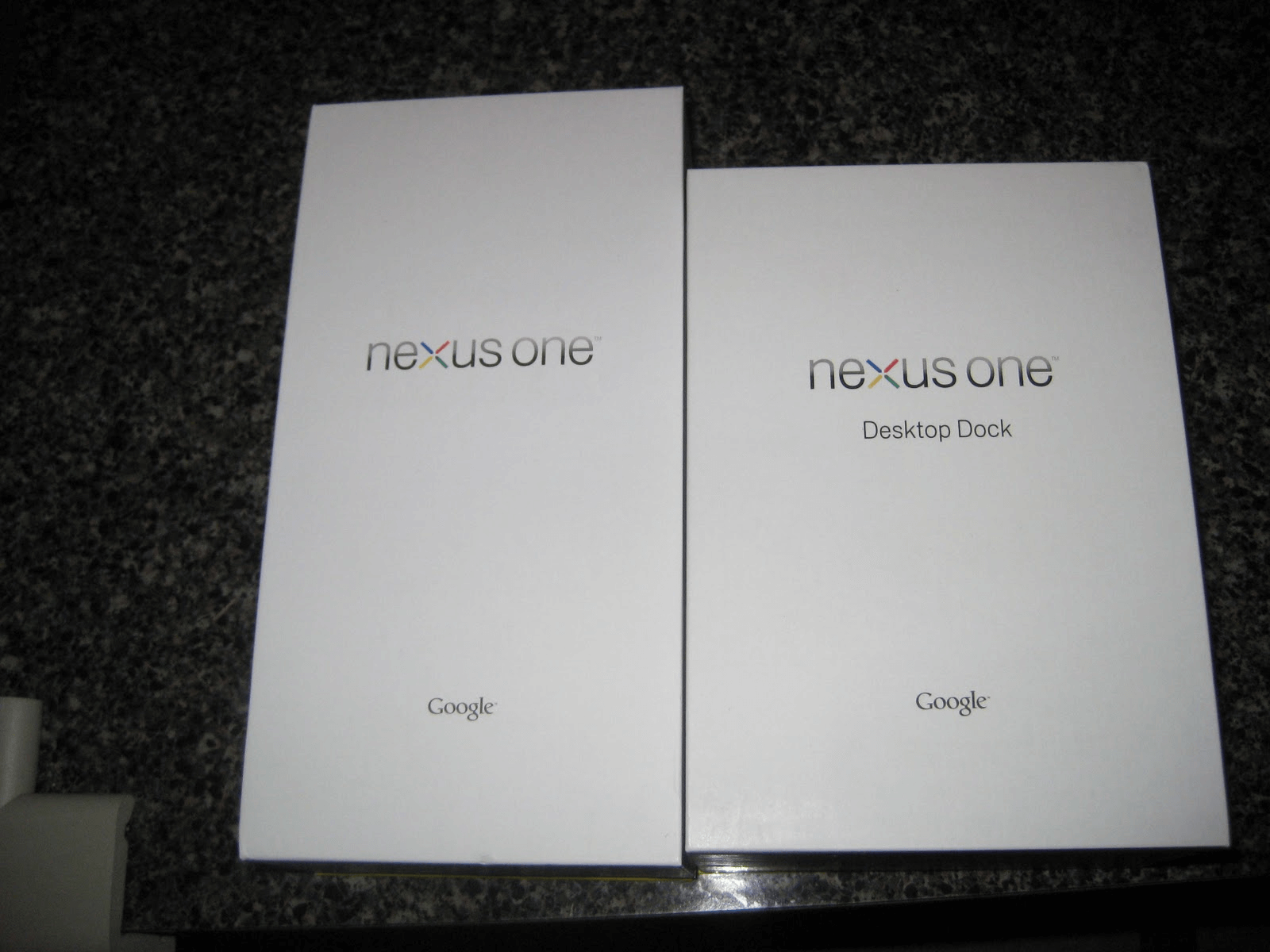
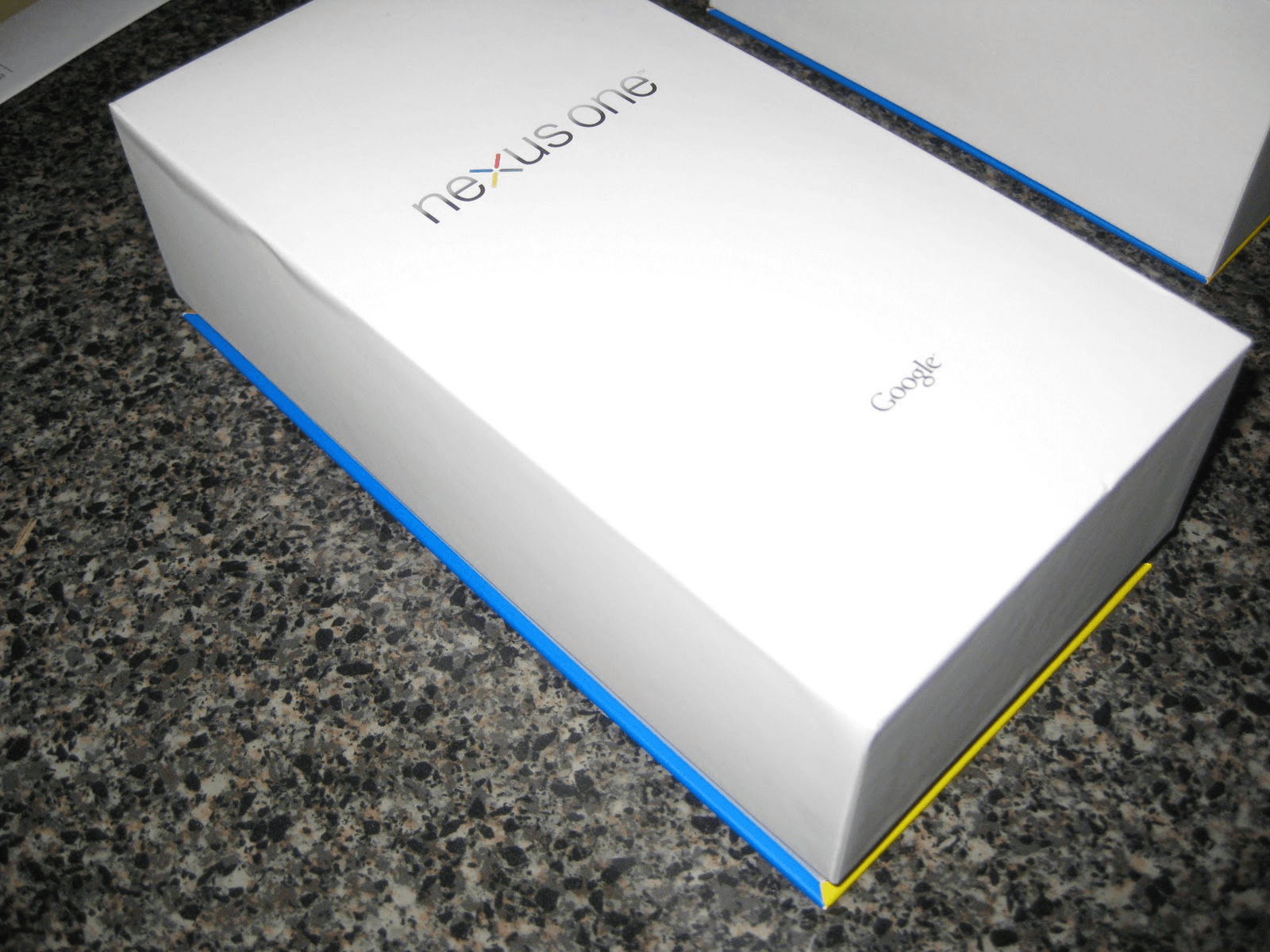
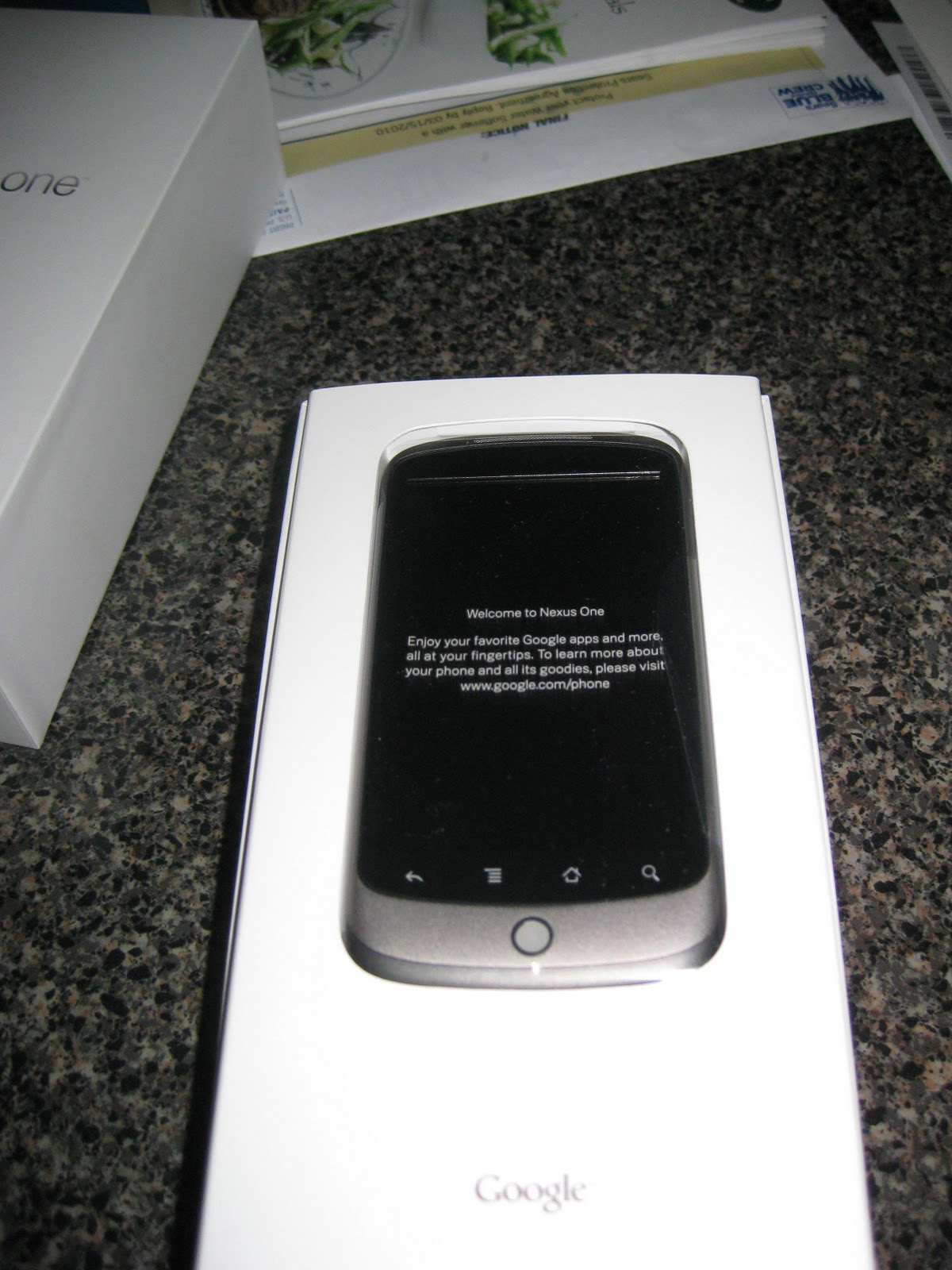

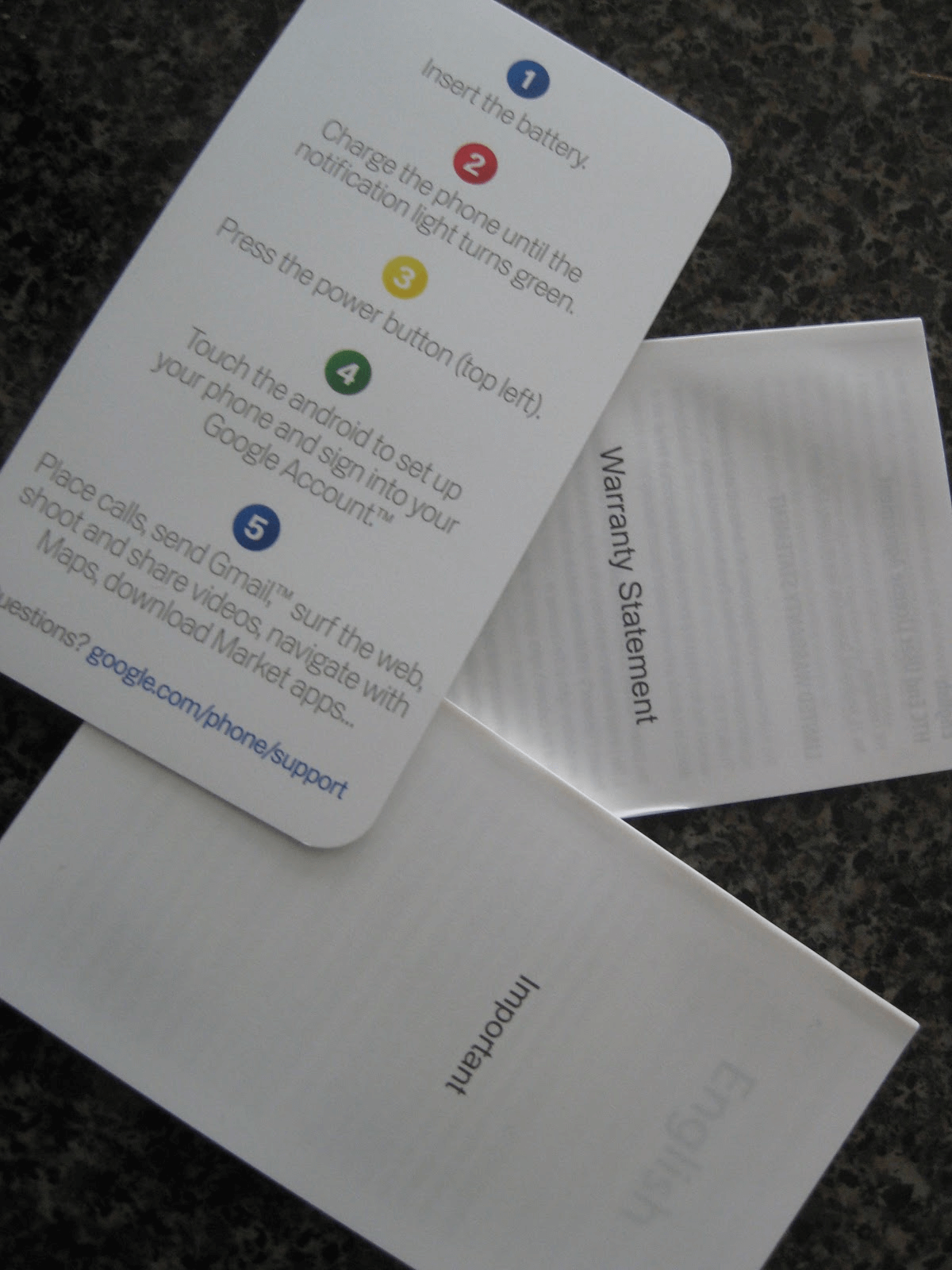



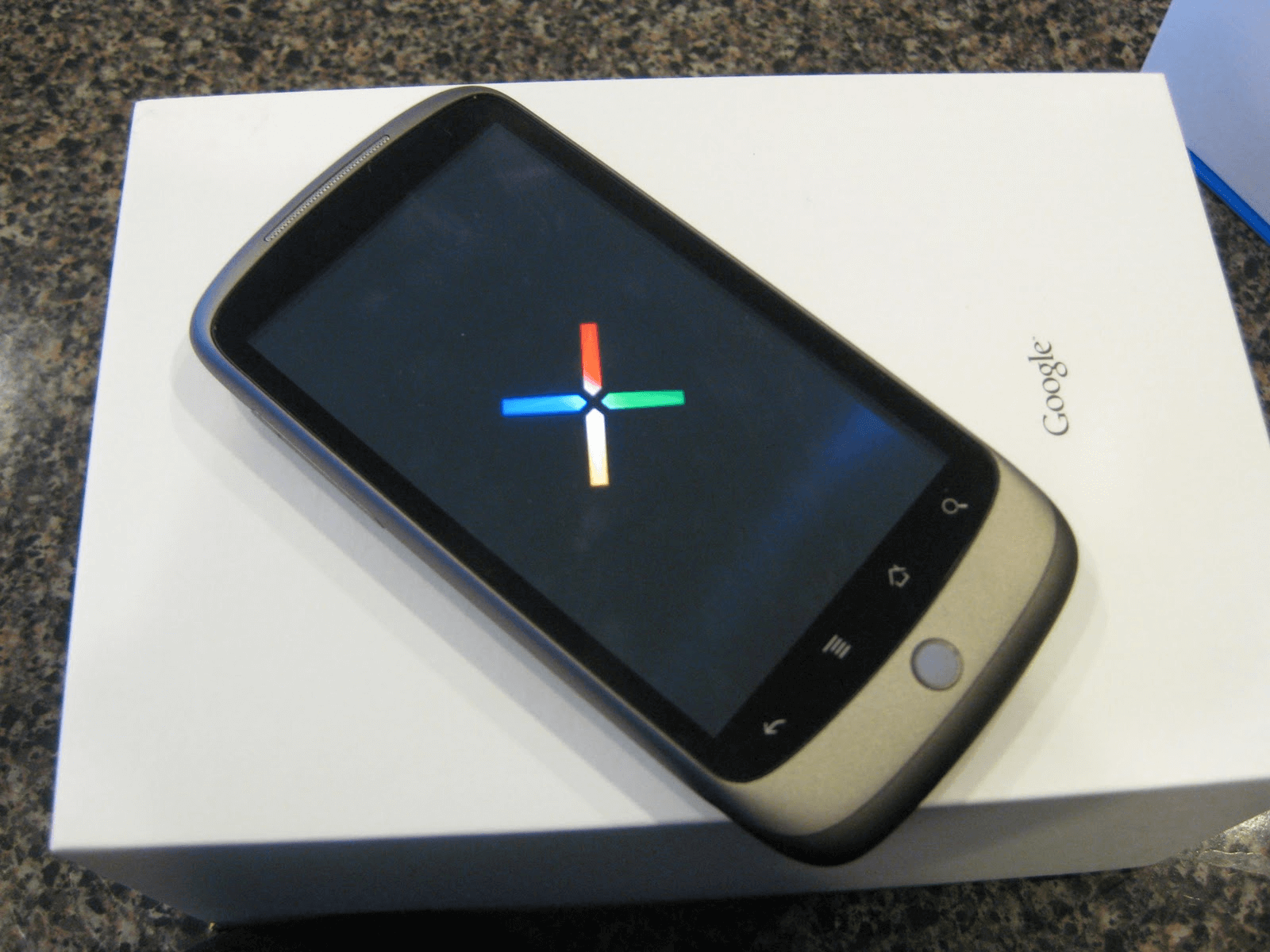
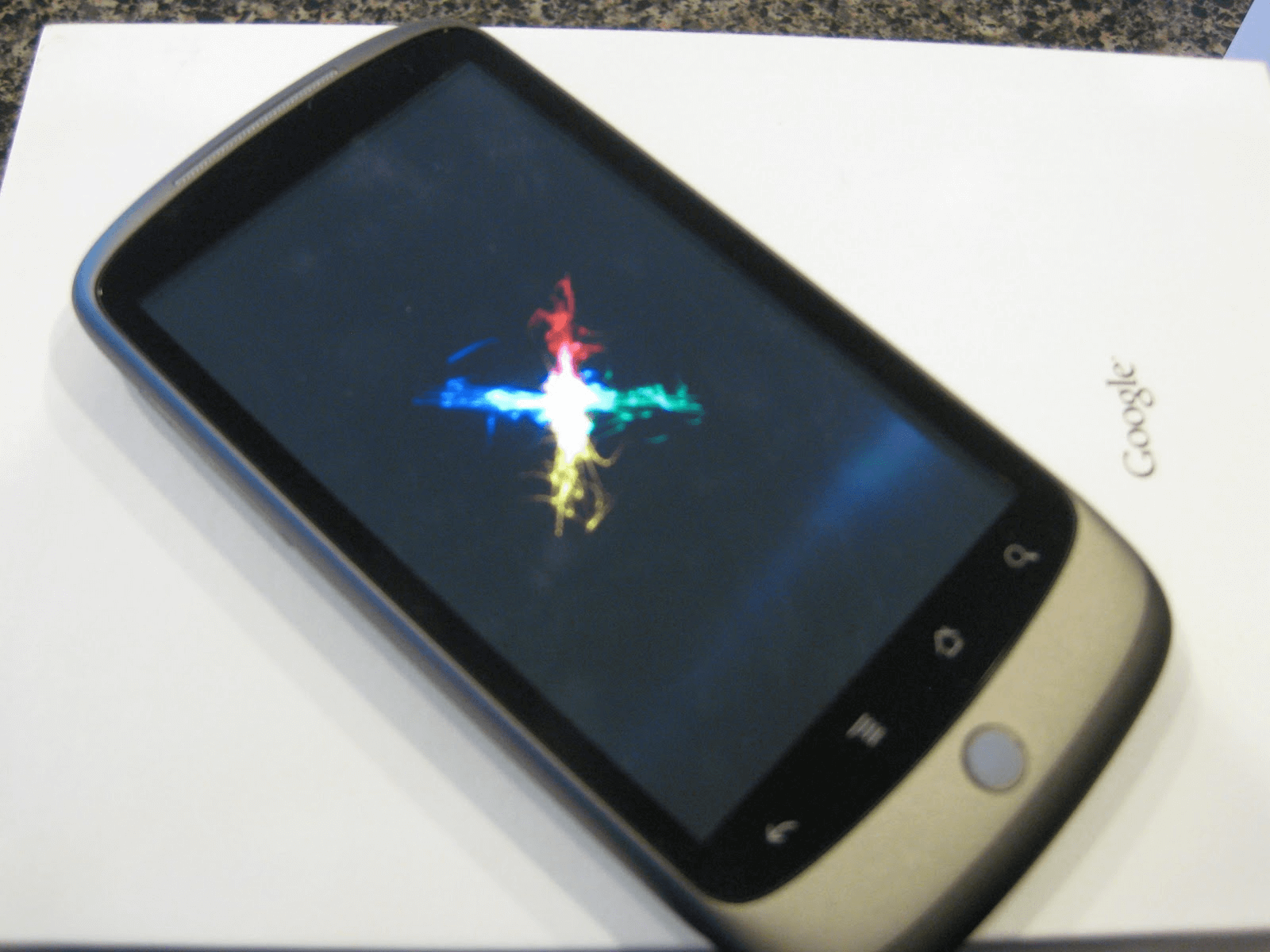
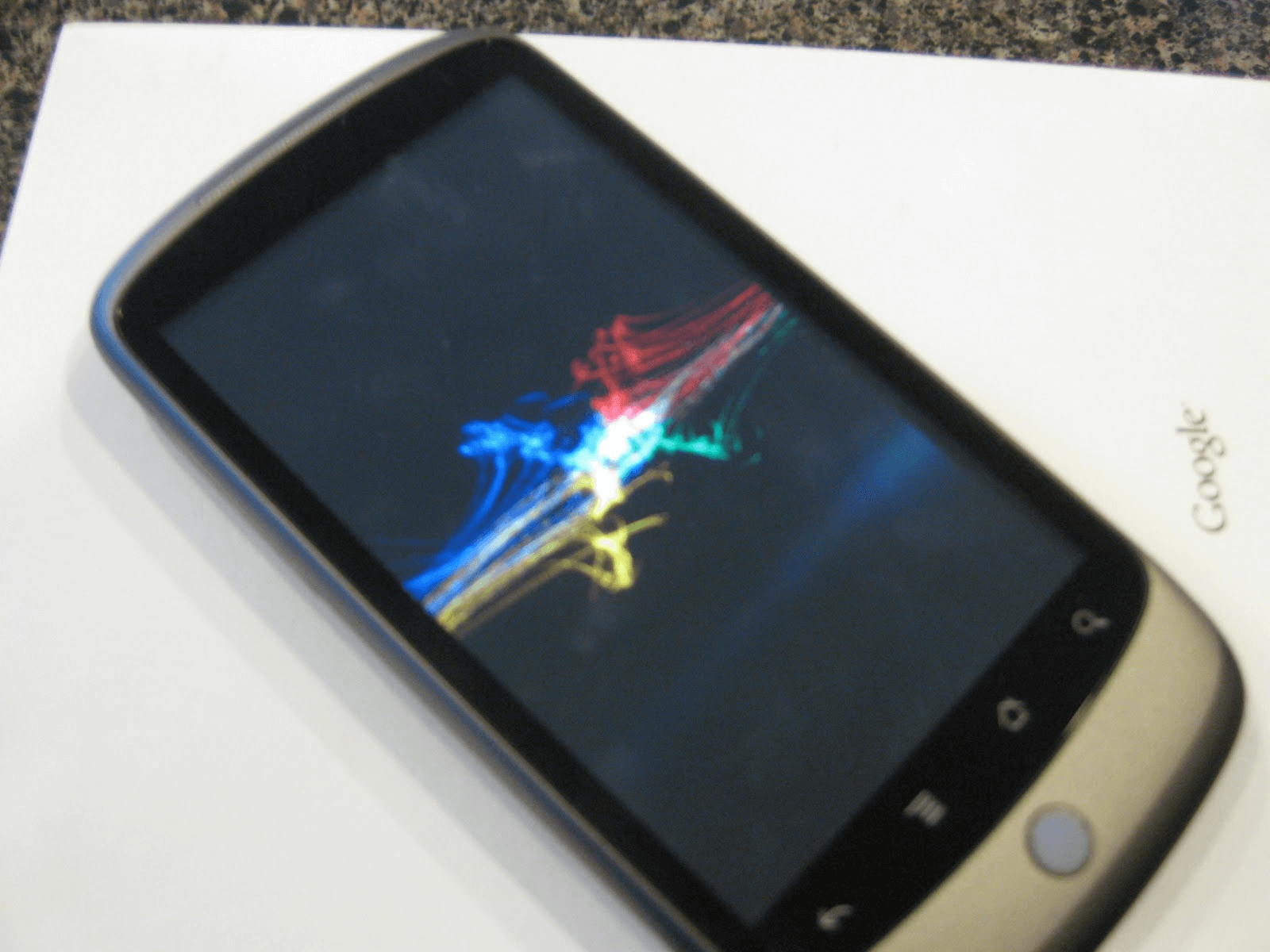
The phone arrived while I was at work. When I came back home, two really nice boxes were waiting for me. As you can see the packaging is really nice and the Google colors appear subtly on it.
The packaging is simply awesome. Great ergonomics which easily match the ones of the iPhone. The Nexus One was wrapped in a plastic protective wrap, while in the package there was a protective sleeve, the USB cable, the headset and the charger. The packaging for the Nexus One Dock was equally good and it contained the dock and its charger.
Abiding to the instructions, I opened the phone, inserted the battery and plugged it in so that I will get a full charge prior to doing anything else.
As soon as I put the battery in, the phone booted up. Really slick graphics!
While the Nexus One was charging, I inspected my iPhone once more and synced it to my computer so that I do not lose any data. Once the phone was fully charged, I removed the battery and inserted the AT& T card in it. The network was identified immediately and I was able to log in using my Google Apps account! :) After a few steps of setting up the phone was ready for use.
I plugged in the dock and set the phone up on it so that it charges prior to turning in. A nice surprise was the again subtle green digital clock that appeared on the phone while it is docked. I always wanted to have a nice clock on my bed stand - now I got it :)
The day after
I started the day with the attitude of Forget the iPhone and start anew. It was difficult, I must admit, but I think I managed quite well. The more I was using the Nexus One the more I liked it. I installed all the applications that I wanted (see table above) and set up the screens with the relevant application icons, trying to resemble what I had on the iPhone so that I won’t spend much time looking for application icons.
I set up Google Voice and that was one thing that really impressed me. The task was completed in a matter of minutes and now everyone will receive calls from my Google Voice number and not from my AT& T number. I no longer have to go to GV Mobile or the web based application to search for a contact and then call using Google Voice. Big plus here for Nexus One over the iPhone.
Another pleasant surprise came a bit later when my wife and I had to go to a car dealer to view some cars (minivan here we come). I had the instructions and I had added the address of the car dealer in the event in Google Calendar. Usually I would use Google Maps and calculate the mileage that I travel with what Google Maps says and before I reach the next milestone I look at the map again. This time I saw a ‘Navigate’ link in the menu that appeared and for the fun of it I chose it. I was in turn greeted with a female voice telling me exactly where to go. As I am really notorious for getting lost, the female voice proceeded to tell me to make a U-turn to get back on track :) Really slick and accurate! Big plus again for the Nexus One over the iPhone.
The notifications for the emails (I set up all my email accounts) are equally good for both phones. The Nexus One has a very slight advantage here in my opinion, since the notification area pulls up all the notifications that you have - from installed applications, text messages, missed phone calls, new emails etc. On the iPhone you get notifications on a per application basis so you need to be on the screen that lists the application that you received a notification for. Plus again for the Nexus One over the iPhone.
Website rendering is where the Nexus One gets another plus. I think it is hardware since I am using the same AT&T network but the sites load noticeably faster on the Nexus One over the iPhone. This is normal browsing in the house so the location is pretty much the same. Big plus again for the Nexus One over the iPhone.
Email management is where the iPhone is better. If I have say 4 emails to read and I click on one of them, I have to click the menu and then the ‘Newer’ button to get to the next email that I have not read. On the iPhone you have an up and a down arrow that allows you to navigate a lot easier. Also on the iPhone there is a logical hierarchy of accounts and folders, so you go back to change to a different account. Although this is a lot more work than it should, it seems a lot more logical than the approach the Nexus One has. With the Nexus One all you have to do is click the menu button and click Accounts to quickly access another account. It is a lot less clicks and I guess it would have made perfect sense should I had just come from a flip phone and never knew the iPhone. Still personal preference goes with the iPhone implementation, despite the fact that I am getting used to the new way of doing things :) Big plus for the iPhone over the Nexus One.
Multitasking - multiple application notifications. This one has been the most discussed thing on the Internet regarding the iPhone (and now the iPad). You cannot run multiple applications at the same time. I just received a notification that I have a new email and someone replied to one of my tweets. The Nexus One notification bar showed both notifications and I read both messages in no time. On the iPhone though I had to keep the TweetDeck application on so that I can get the notification OR the Mail application on so that I can get the email. Huge plus for the Nexus One over the iPhone.
There are other areas that I could discuss here but they are mostly focused on personal preferences on how things are done or should be done.
Conclusion
Overall I am really glad that I made the switch. The screen and camera are amazing, the phone is really responsive and apart from a couple of times that I didn’t know how to do something and I had to Google it, I am using it as if I had it for a long time. I have no restrictions, I don’t have to jailbreak the device so that I can get some applications that Apple deemed that they ruin the user experience (according to archive.org/details/perma_cc_DEJ5-75VB - dead link sadly) regarding Google Voice), my data is synchronized with the cloud and I can get it out of there at will. I can even develop my own application and install it if I wish to. This is something that the iPhone does not provide and notable is the fact that I had to retype all my store cards that I used Cardscan for in the Key Card scanner and there is no way for me to get the data that FuelGauge has stored in it and potentially transfer it to aCar.
I would say that the iPhone would suit someone that is not that tech savvy and is not impressed by the technical abilities of the phone, rather is focused on the amount of applications that exist for that phone (iPhone is superior there). The Nexus One though raised the bar way high and it will take a long time for the iPhone to even come close to it. Once the Apple introduces the ability to allow multiple applications to run at the same time, provide the liberty to get your data out of it if you wish to, stop trying to police people by restricting applications, then the gap would have been bridged but until then… in my humble opinion the Nexus One is king!